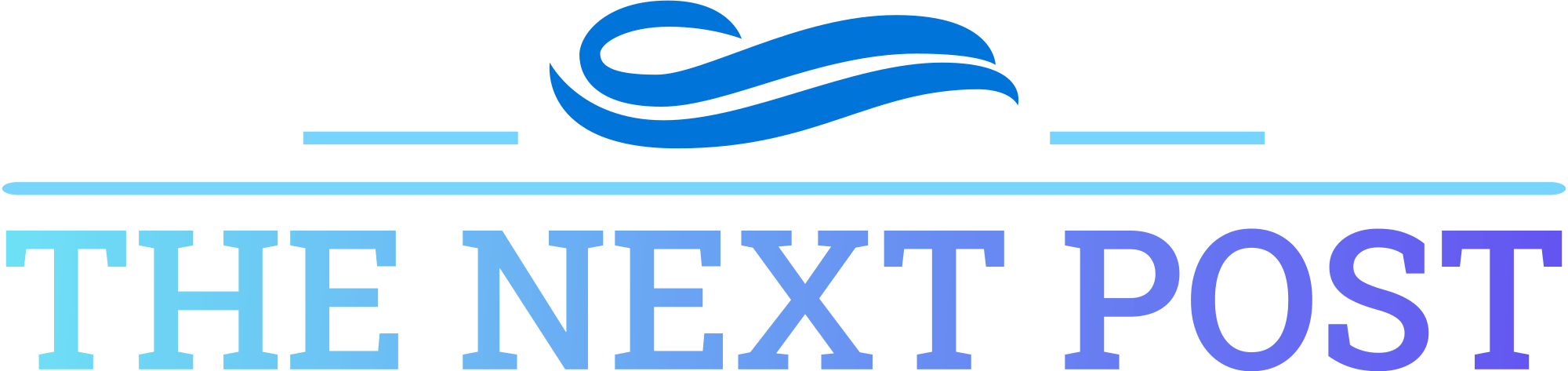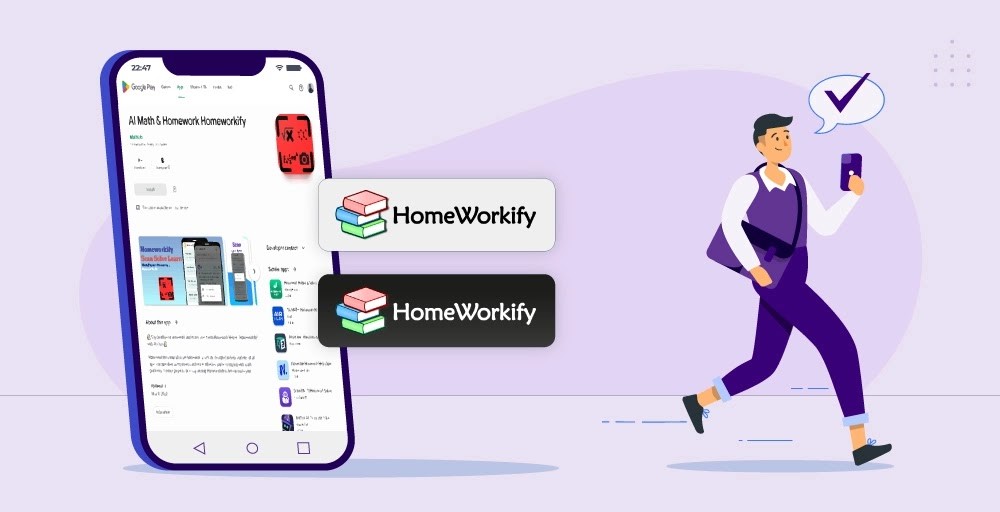Real device testing of an application across multiple platforms, operating systems, and diverse mobile devices is crucial to ensure optimal performance. The mobile app testing process involves testing of the application’s functionality and performance on different platforms such as iOS, Android, and Windows, as well as various operating system versions.
Comprehensive compatibility testing ensures that the application functions correctly and performs optimally on all devices, providing a consistent user experience across the entire range of supported platforms and devices.
What is mobile testing?
Mobile app testing is a crucial process that ensures the functionality, compatibility, and performance of applications designed for smartphones and tablets. Mobile apps are software programs developed by developers to meet various user needs and provide convenience through simple and accessible features.
During mobile app testing, testers focus on verifying if the app is capable of running smoothly on multiple platforms and operating systems. It is important to ensure that the app functions properly and performs well on different devices with varying hardware and software configurations.
Performance testing is an integral part of mobile app testing, where the app’s behavior and response times are assessed under various conditions. Testers evaluate how the app performs with different battery levels, memory constraints, and network conditions such as Wi-Fi or cellular connectivity.
Geographical condition testing is another important aspect, as apps may behave differently based on network availability and location. App developers sometimes engage freelancers from different countries to conduct such tests. Cloud-based testing platforms also provide a convenient way to perform these tests.
The installation process of the app is an important area of testing. Testers ensure that the installation process is smooth, checking if the system requirements are met and addressing any issues that may arise during installation.
Interrupt testing is conducted to assess the app’s response and behavior when various interruptions occur. These interruptions may include network outages, incoming calls, incoming SMS messages, and battery-related issues. Testers simulate such interruptions to evaluate how the app handles them and ensure their reliability.
Overall, mobile app testing encompasses functional, usability, security, performance, installation, compatibility, and interrupt testing techniques. By conducting thorough testing across these areas, testers can ensure that mobile apps meet the expected standards of functionality, performance, and user experience.
Cloud-based mobile app testing
Cloud-based mobile app testing refers to the process of testing mobile applications using cloud technology. It enables developers and testers from anywhere in the world to connect to mobile devices via the Internet.
Traditional testing methods that rely on physical devices can be costly and time-consuming. Cloud-based testing offers a cost-effective alternative by providing simulators and emulators in the cloud. These virtual devices allow testers to perform all the actions that a real user would do, such as swiping, double-tapping, zooming, scrolling, and rotating. Testers can interact with the app on these virtual devices to simulate real-world usage scenarios.
Benefits of cloud-based mobile app testing
Cloud-based mobile application testing offers several benefits that contribute to efficient and cost-effective testing processes.
Device and Platform Variety: Cloud-based testing provides access to a wide range of devices, operating systems, and display densities. This enables testing on different device configurations without the need to invest in physical devices, reducing infrastructure and maintenance costs.
Parallel Testing: Cloud testing allows for parallel testing, which means multiple tests can be executed simultaneously on different devices. This significantly saves time by accelerating the overall testing process.
Secure Testing Environment: Cloud testing platforms provide a secure environment for testing mobile applications. The data and sensitive information related to the app are protected, ensuring privacy and compliance with security standards.
Accessible Tools: Developers and QA teams can access testing tools from anywhere, as long as they have an internet connection. This allows for easy collaboration and seamless integration between development and testing teams.
Test Result Recording: Cloud testing platforms often provide features to record and store test results. This enables better tracking and analysis of test outcomes, helping teams identify and resolve issues more efficiently.
Always Available: Cloud testing platforms are accessible 24/7, allowing testing to be conducted at any time convenient for the team. This flexibility ensures that testing can be carried out without being constrained by time zone differences or physical device availability.
Real-time Environment: Cloud-based testing allows for testing in real-time environments with real network carriers. This ensures that mobile apps are tested under realistic network conditions, providing more accurate results and detecting potential performance issues.
Pay-per-Use Model: Cloud testing often follows a pay-per-user or pay-per-usage model. This allows teams to scale their testing efforts based on their needs and pay only for the resources and services they utilize. It provides cost flexibility and eliminates the need for upfront investments in hardware and infrastructure.
Limitations of cloud-based mobile app testing
While there are numerous benefits to cloud-based mobile app testing, there are also certain liabilities or disadvantages to consider:
- Bandwidth Limitations: Cloud testing relies on shared resources, which may require a large bandwidth to effectively utilize the testing tool. Insufficient bandwidth can result in decreased performance and efficiency.
- Lack of Backup and Redundancy: Many cloud-based testing tools do not provide backup and storage capabilities for test plans. This can be problematic if there is a need for re-execution of tests, as recreating test plans can be time-consuming and costly.
- Security Concerns: When submitting an app to a cloud-based testing tool, there is a potential risk of exposing data, information, and even the app’s code. While most tools prioritize security, there is still a small chance of security breaches or unauthorized access.
- Agile Development Challenges: Cloud testing may not be suitable for apps that undergo frequent feature changes or lack stability. Rapid changes can make it challenging to keep up with cloud testing infrastructure and configurations.
- Tester Separation and Communication: Cloud testing allows testers from different locations to test an app, which can lead to a lack of direct communication and collaboration. Physical presence in the same location allows for easier communication and quick resolution of major failures.
Mobile testing tools for Cloud-based testing
When selecting a tool for cloud-based testing, it’s essential to document the basic tests that will be executed frequently and distribute the selected tools among the QA team for evaluation. Comparing the findings is crucial to making an informed decision and avoiding potential issues.
Here is a list of popular and widely used cloud-based mobile application testing tools:
LambdaTest
LambdaTest is an online digital experience testing platform that empowers developers and QA engineers to conduct manual and automation testing of websites and mobile applications. It offers a comprehensive device farm consisting of real Android and iOS devices, allowing you to test both development and production apps on actual devices.
By utilizing LambdaTest, you can unblock your team, obtain accurate testing results, and reduce operational costs by eliminating the need for an in-house device lab. The platform integrates seamlessly with popular tools like Jira, Slack, GitLab, and Bitbucket, enabling smooth collaboration and workflow management.
LambdaTest supports various mobile automation frameworks, including Appium, Espresso, XCUITest, and Playwright. With the HyperExecute feature, you can accelerate your mobile test automation by up to 70%, optimizing efficiency and productivity.
The platform allows you to install and test apps from popular stores like Google Play Store, App Store, TestFlight, and App Center. You can also perform testing from different geographical locations and GPS geo-locations, ensuring comprehensive coverage.
LambdaTest provides an intuitive interface and advanced features such as one-click bug logging, detailed test logs, and insights to improve test execution speed and productivity. It supports testing of privately hosted or locally hosted apps, allowing you to validate them before deploying to a live environment.
Integration with third-party tools for continuous integration/continuous delivery (CI/CD) and project management is seamlessly possible with LambdaTest. It offers real-time debugging capabilities by providing device logs, network logs, app logs, screenshots, and videos for native apps.
Kobiton
Kobiton is an affordable and flexible cloud-based mobile experience platform. It supports testing native, web, and hybrid apps on both Android and iOS. With Kobiton, users can perform manual and automated tests in parallel, and it offers a scriptless automation tool for mobile testing, with the option to export Appium scripts without writing code.
AWS Device Farm
AWS Device Farm, developed by Amazon, is a leading cloud-based testing tool. It supports testing Android and iOS apps, including web, native, and hybrid apps. It provides reports in the form of videos, logs, and screenshots, and can be run on real non-rooted devices.
Firebase Test Lab for Android
Firebase Test Lab is specifically designed for Android testing. It offers both free and paid versions and supports various device-OS combinations for Android. The test results can include logs, videos, and screenshots, making it suitable for Continuous Integration (CI) processes.
Appium
Appium is a popular open-source mobile testing tool that supports both hybrid and native iOS applications, as well as Android versions from 2.3 onwards. Similar to Selenium server, Appium functions as a background server, allowing for seamless mobile automation testing.
One of the key advantages of Appium is its cross-platform compatibility, supporting various programming languages such as Java, Ruby, and C#, among others, through the WebDriver library. By utilizing the WebDriver interface, Appium enables tests to be executed efficiently across different platforms.
When automating Android, Appium leverages the UIAutomator library provided by Google as part of the Android SDK. This allows for effective control of applications in Safari and Chrome browsers on mobile devices. Appium can also be synchronized with the testing framework TestNG, which facilitates the generation of informative and detailed reports akin to those produced by tools like Ranorex.
Conclusion
The selection of a testing tool for your mobile app depends on various factors, such as budget and the app’s objectives. It is important to consider user segmentation and the target market for which the application is intended.
If there are no specific requirements specified by the product owner, as a QA, it is crucial to have a clear understanding of how the app will benefit from cloud testing. Cloud testing tools come with a cost, so it is necessary to make a strong case if opting for cloud testing is desired. It is important to evaluate the pros and cons of cloud testing and ensure that the cost is justified.
It is essential to avoid a situation where only a small percentage of the app’s goals are achieved through cloud testing. Therefore, careful consideration and planning should be done to determine the effectiveness and feasibility of using cloud testing for the app.